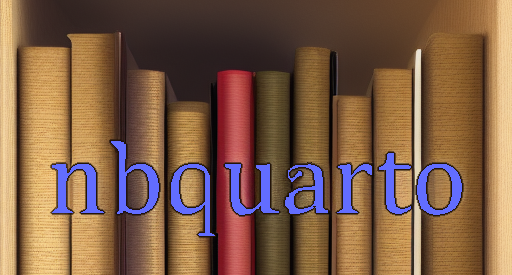Functions to help with processing of notebooks. Most come from
nbdev
class NotebookCell
<source>
(index: int, cell: dict)
A cell for a Jupyter Notebook
set_source
<source>
(source: list)
Parameters:
- source (
list) – The source of the cell as a list of strings
Sets the source attribute of the cell as a string and removes parsed directives
nbquarto.notebook.dict2notebook
<source>
(d: dict = None, **kwargs)
Parameters:
- d (
dict, optional, defaults to None) – A dictionary to convert
Converts dictionary d to an AttributeDictionary
nbquarto.notebook.read_notebook
<source>
(path: str)
Parameters:
- path (
str) – The path to the Jupyter Notebook
Reads a Jupyter Notebook from a filepath
nbquarto.notebook.write_notebook
<source>
(notebook: AttributeDictionary, path: str)
Parameters:
- notebook (
AttributeDictionary) – An object representing all the cells in a Jupyter Notebook - path (
str) – The path to the Jupyter Notebook
Writes the contents of notebook to path
nbquarto.notebook.new_notebook
<source>
(cells: list = [], metadata: dict = {}, nbformat: int = 4, nbformat_minor: int = 5)
Parameters:
- cells (
listofNotebookCell, optional, defaults to []) – A list of cells to make up the notebook - metadata (
dict, optional, defaults to {}) – Metadata for the notebook - nbformat (
int, optional, defaults to 4) – The nbformat of the notebook - nbformat_minor (
int, optional, defaults to 5) – The minor nbformat version of the notebook
Creates a new empty notebook
nbquarto.notebook.make_cell
<source>
(text: str, cell_type: str = 'code', **kwargs)
Parameters:
- text (
str) – The source code for the cell - cell_type (
str, optional, defaults to “code”) – The type of cell to make, must be one of “code”, “markdown”, or “raw” kwargs – Additional arguments to pass to the cell, such asmetadata
Makes a blank notebook cell